Configuring System Settings in Funderr
This guide details how to configure the System settings within Funderr. System settings control core aspects of the application, impacting security, functionality, and integration. Proper configuration is crucial for optimal performance and adherence to your organization's policies.
1. Accessing System Settings
System settings are accessible through the Admin Menu. Navigate to Admin > System.
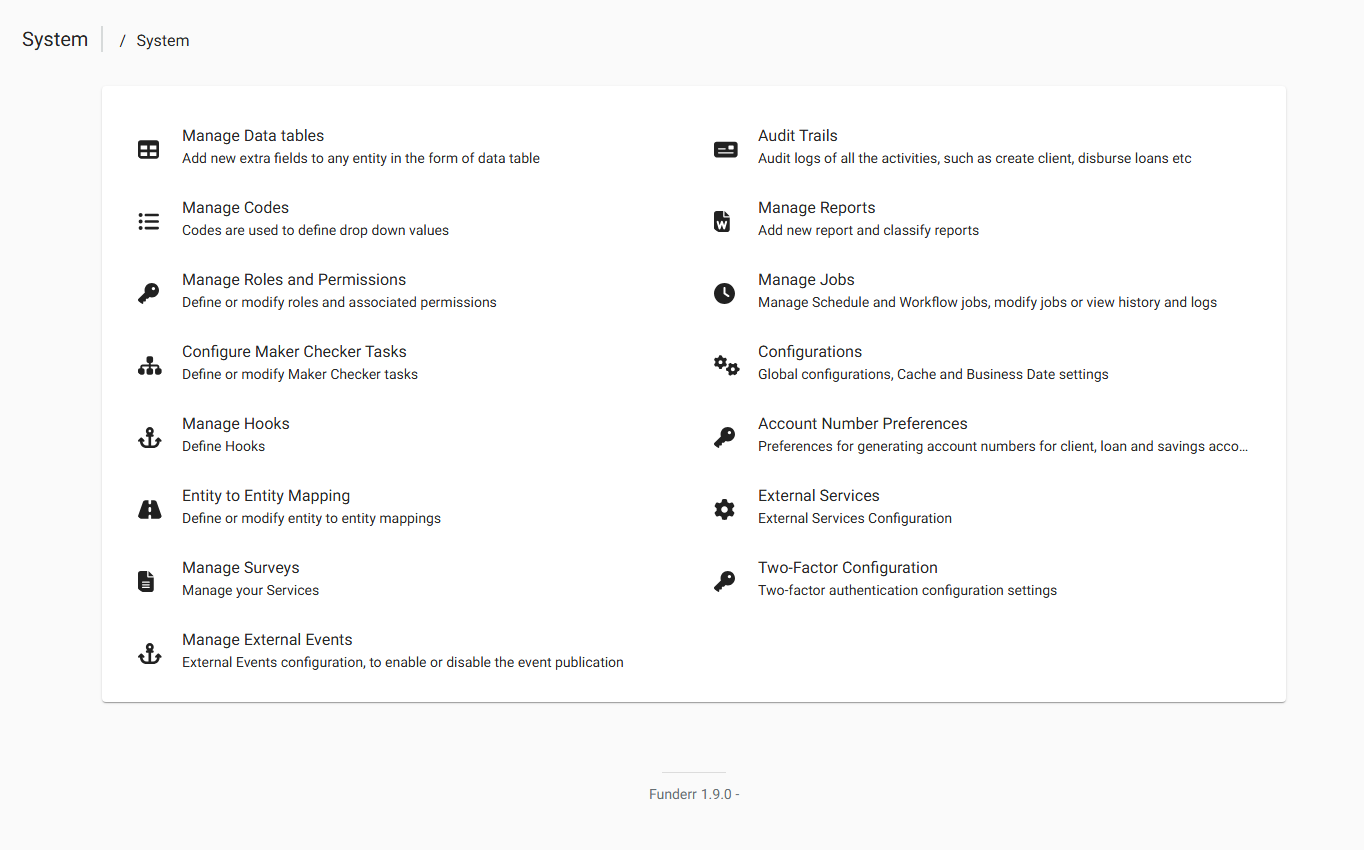
2. Available System Settings
Add new extra fields to any entity using Data Tables.
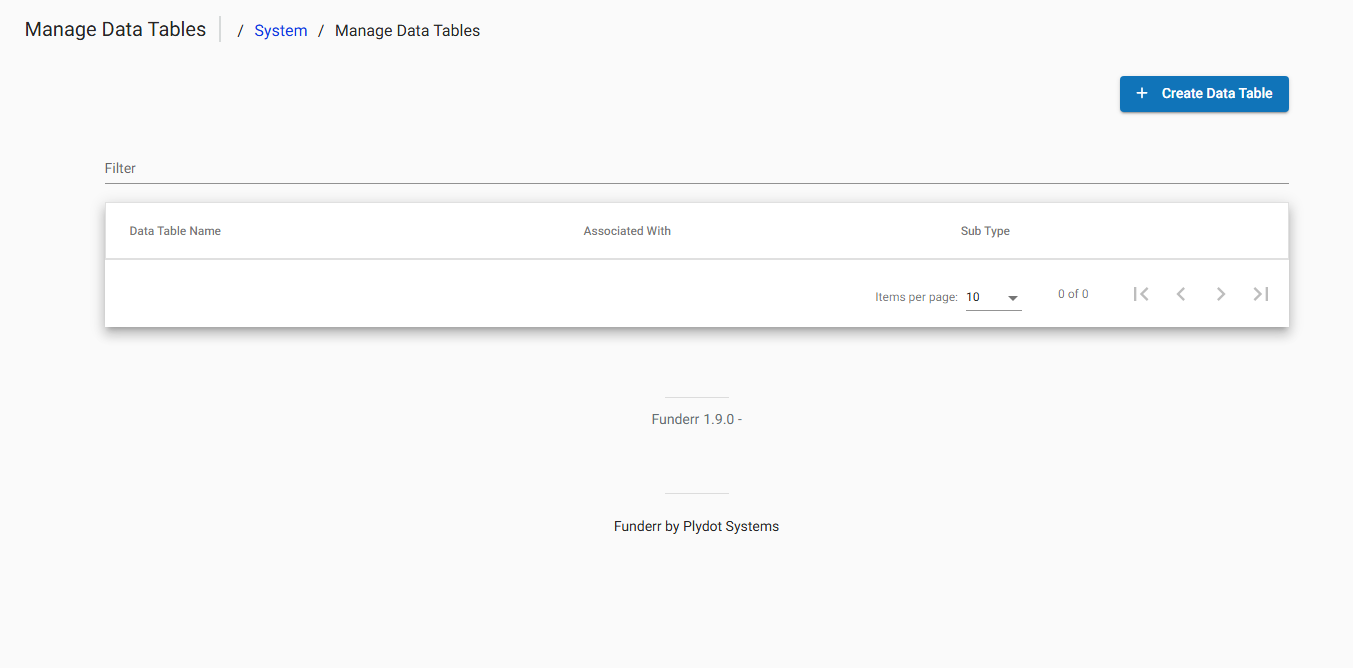
You can create new Data Tables.
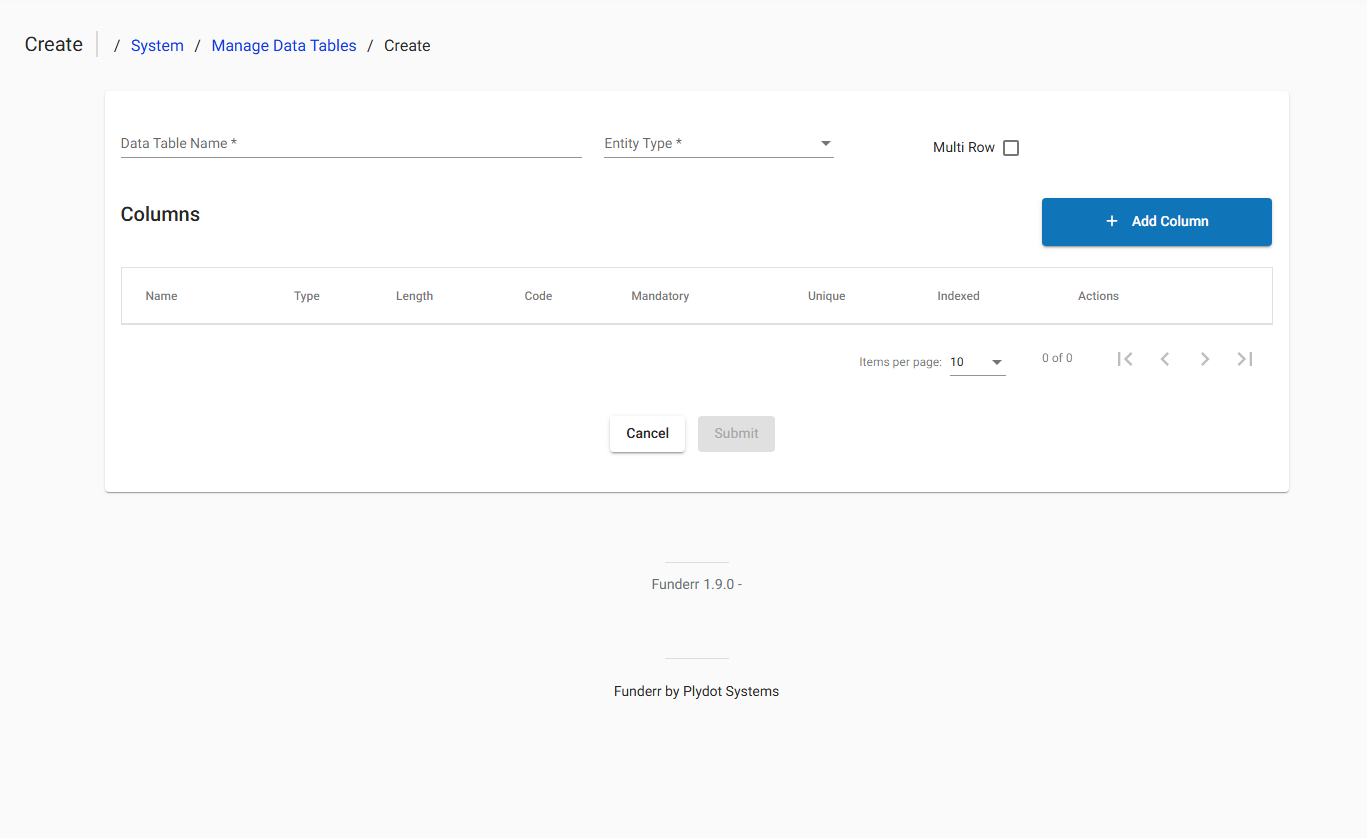
When creating a column, specify the column properties.
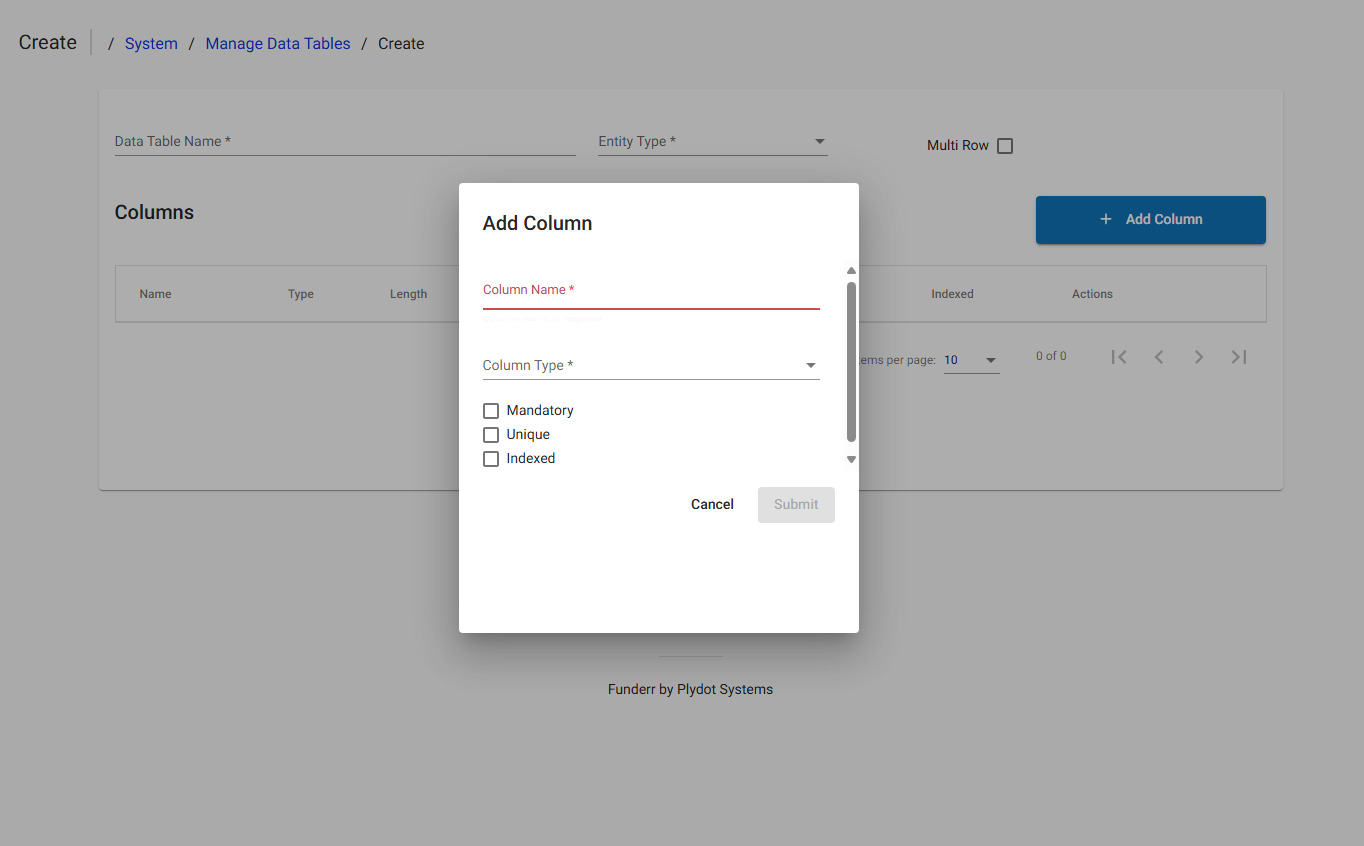
Codes are used to define values for dropdown menus and lists within Funderr. Managing these codes ensures consistency and standardization of data.
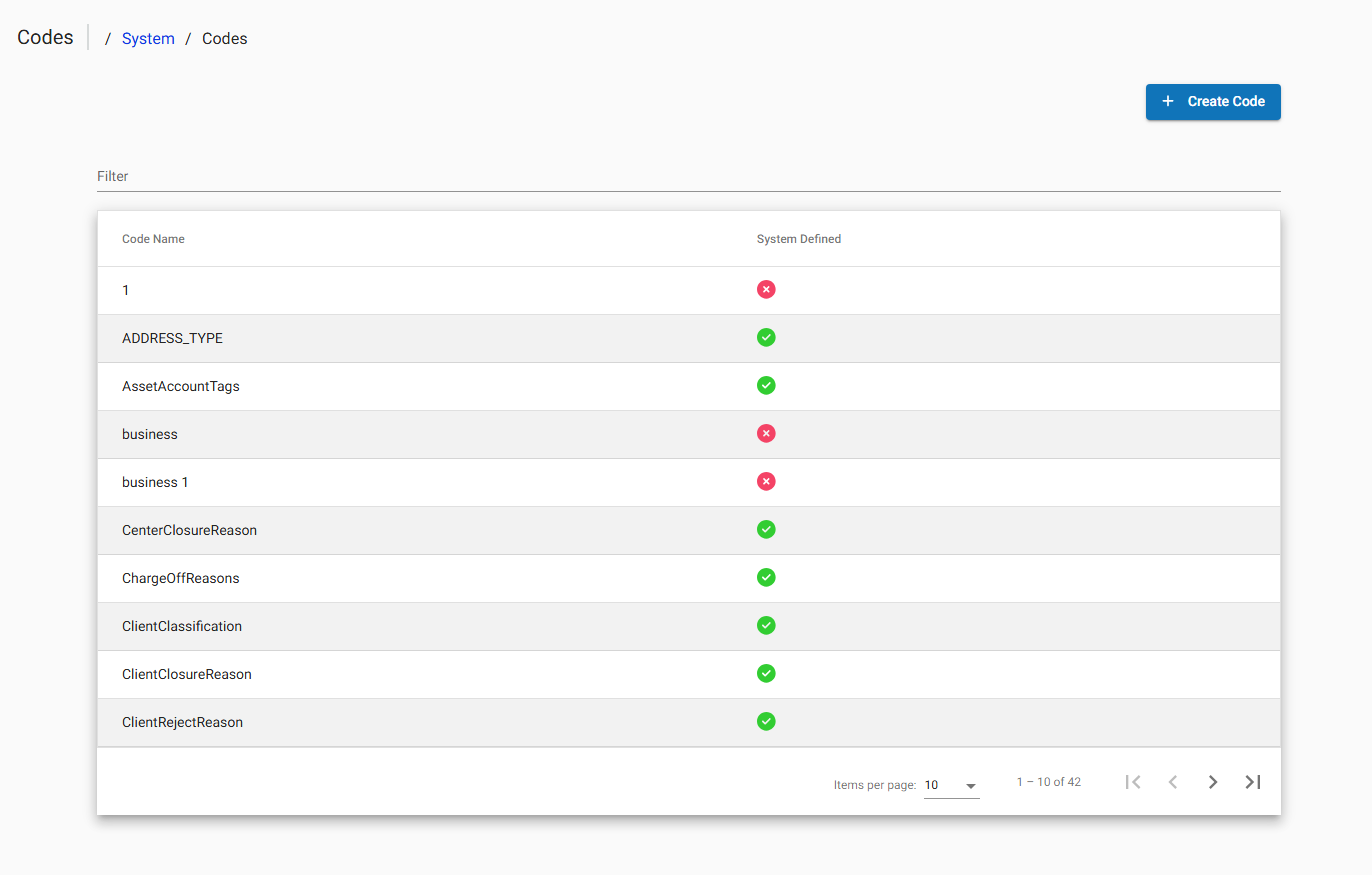
You can create new codes that are used in drop down menus.
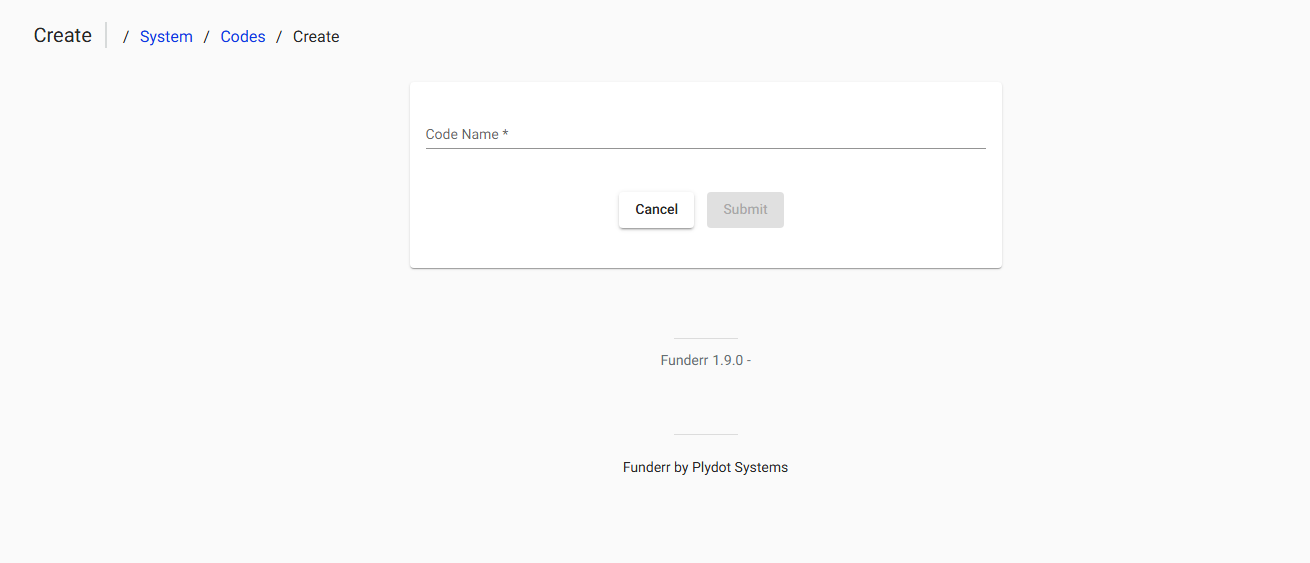
Define the roles and permissions for users in the system. This determines what features and data each user can access.
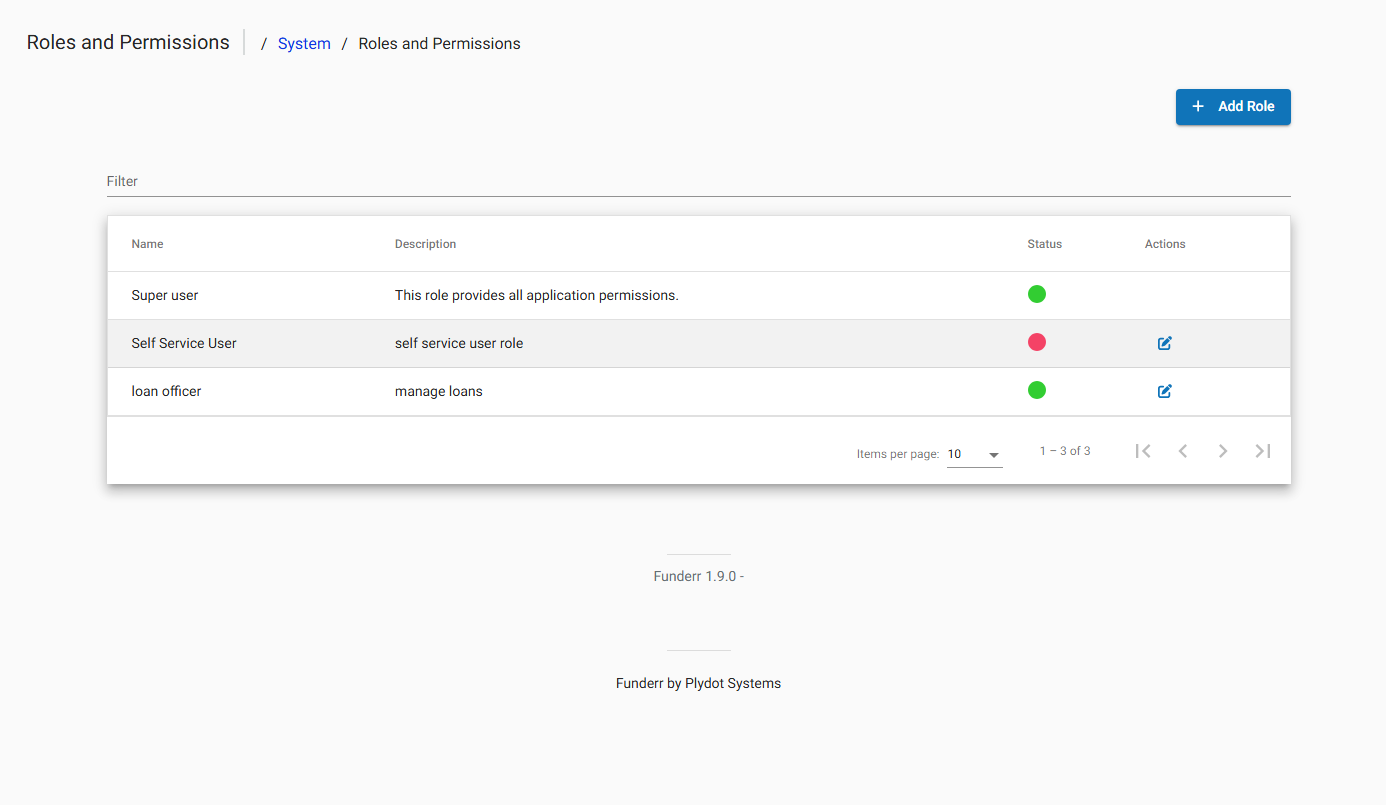
To add a role specify the name and a description.
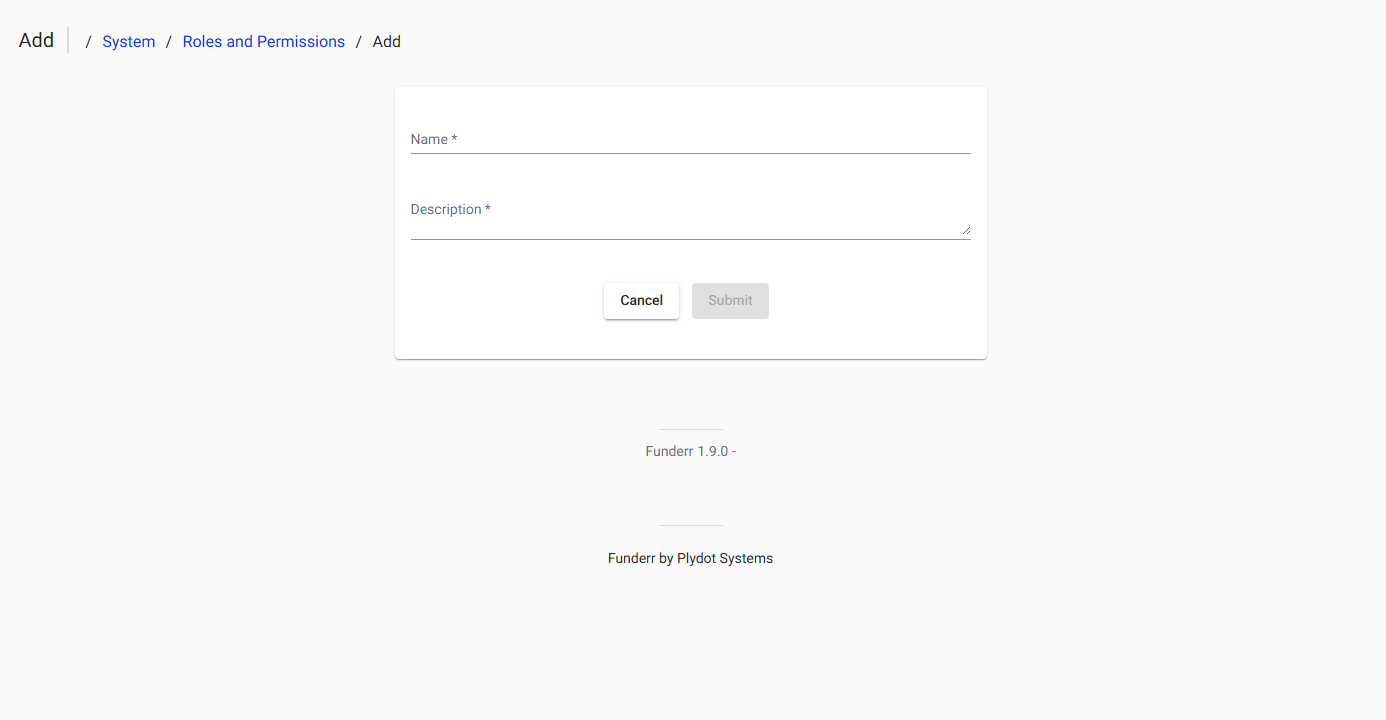
Define or modify the tasks requiring Maker Checker authorization. This adds a layer of security by requiring a second user to approve critical actions.
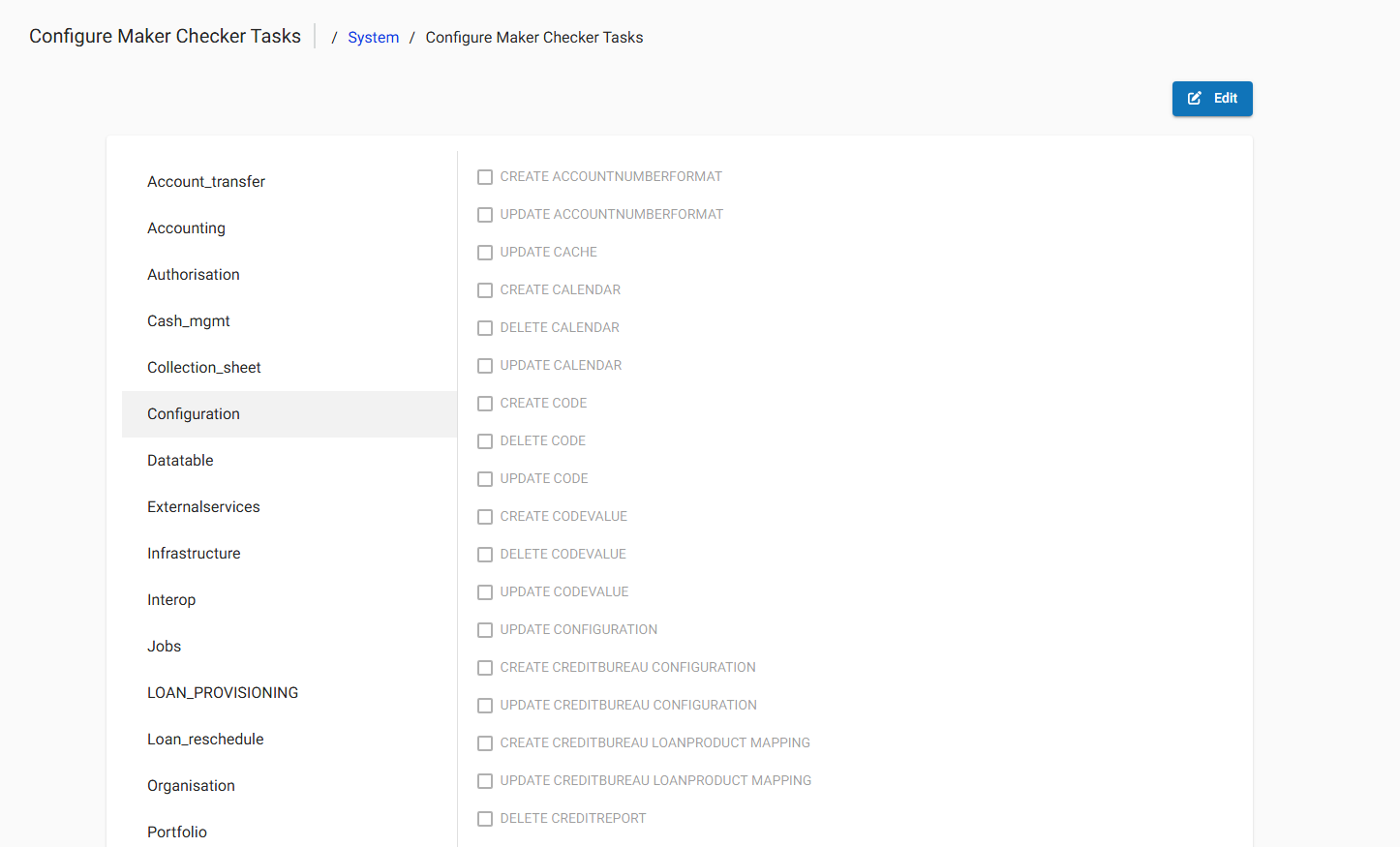
Define Hooks to integrate with other applications.
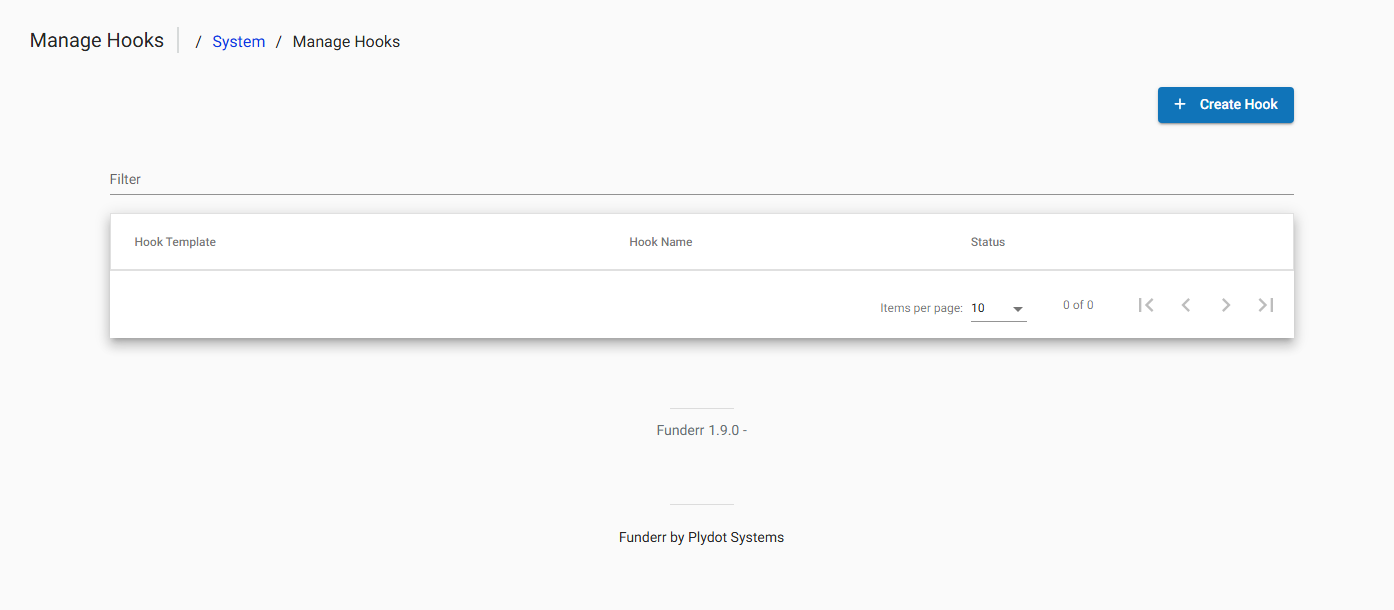
To create a Hook specify name and events.
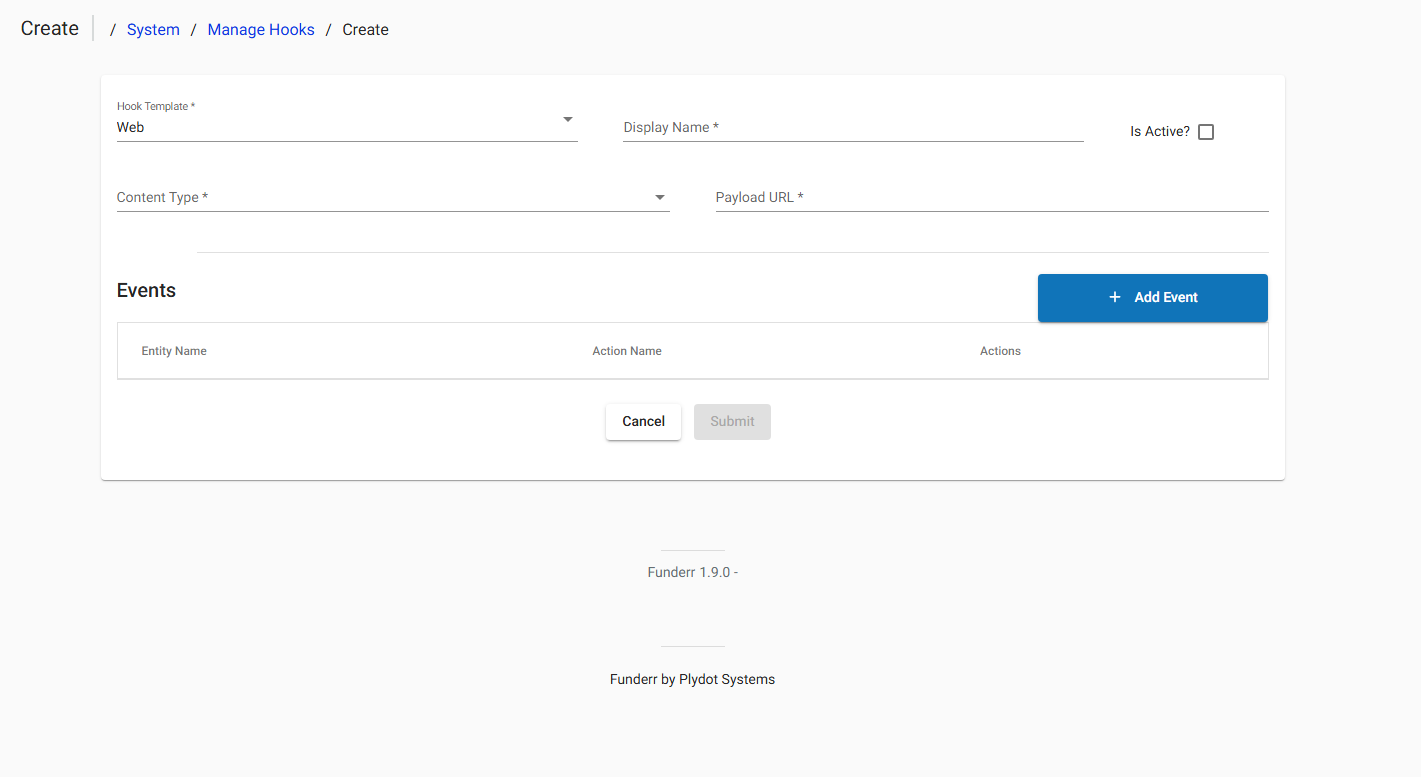
Add an event for the hook
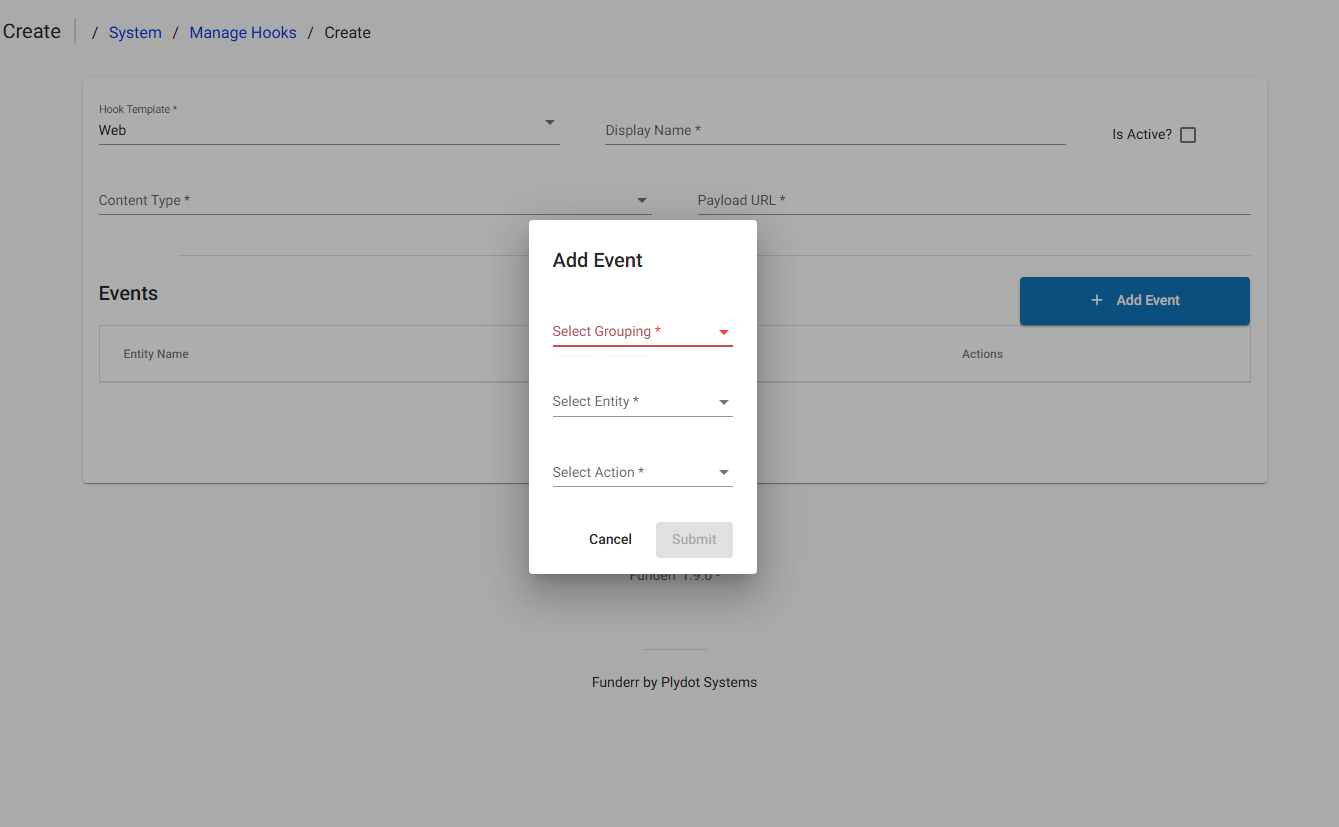
Define mappings between entities (e.g., Offices to Loan Products). This configures how different parts of the system relate to each other.
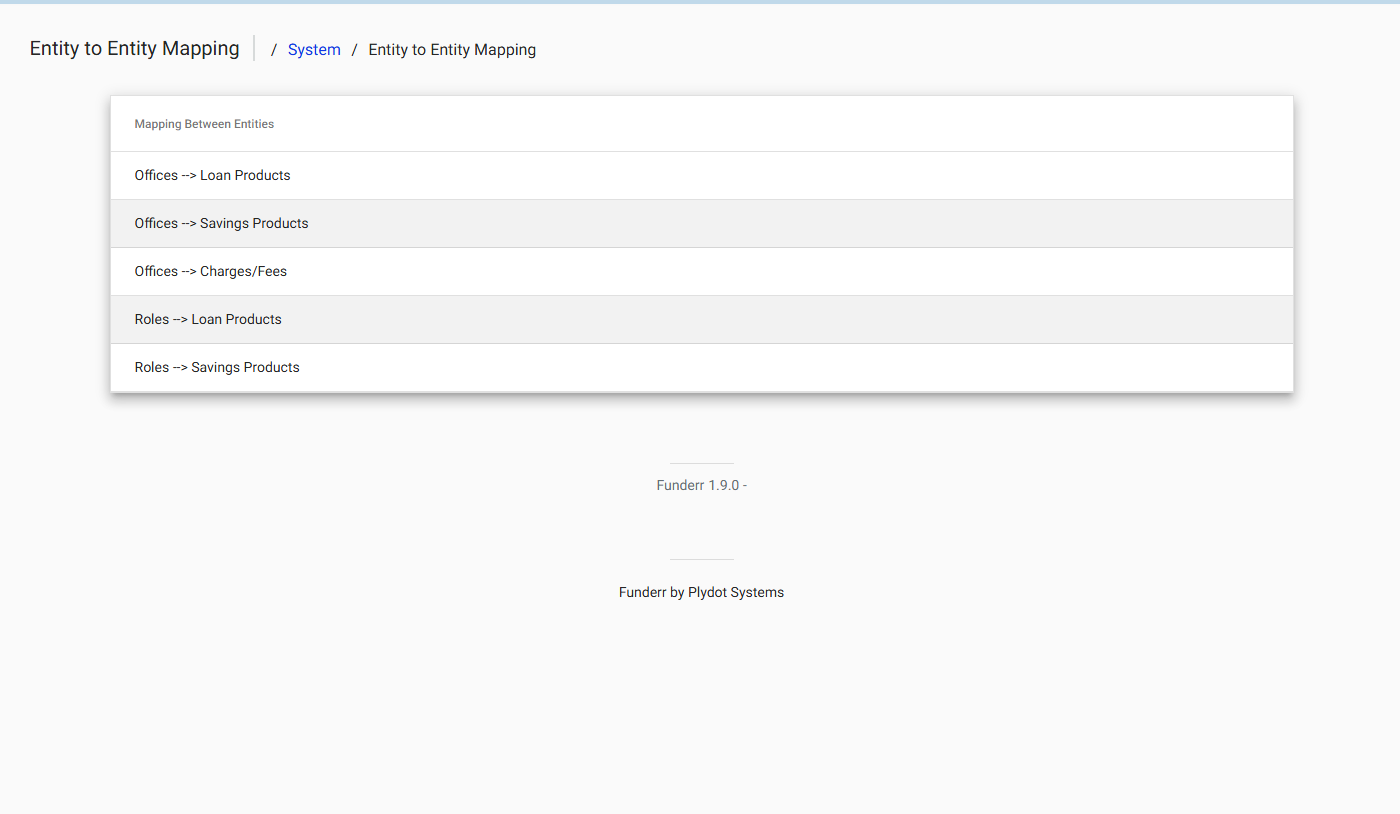
Manage and create surveys to collect data from clients or staff.
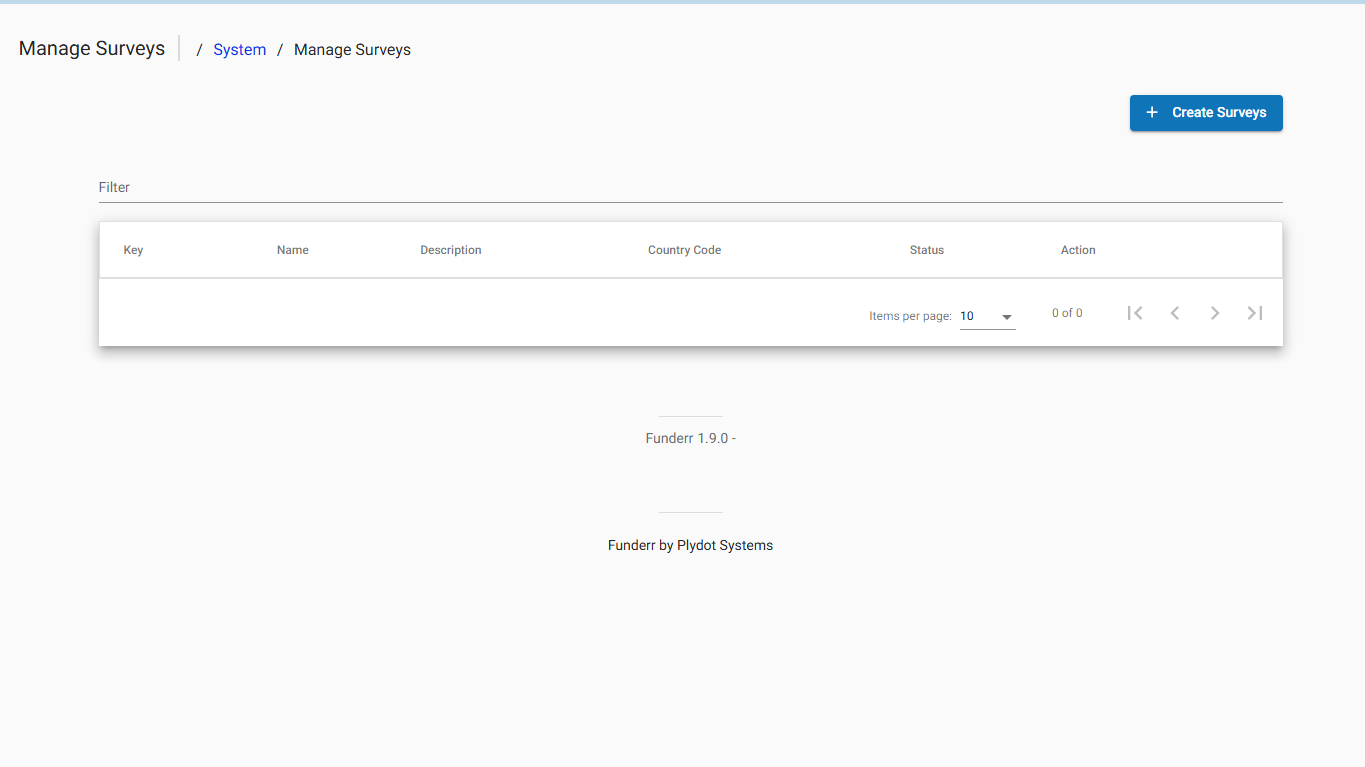
Create surveys by specifying a key, name, country code, and a description.
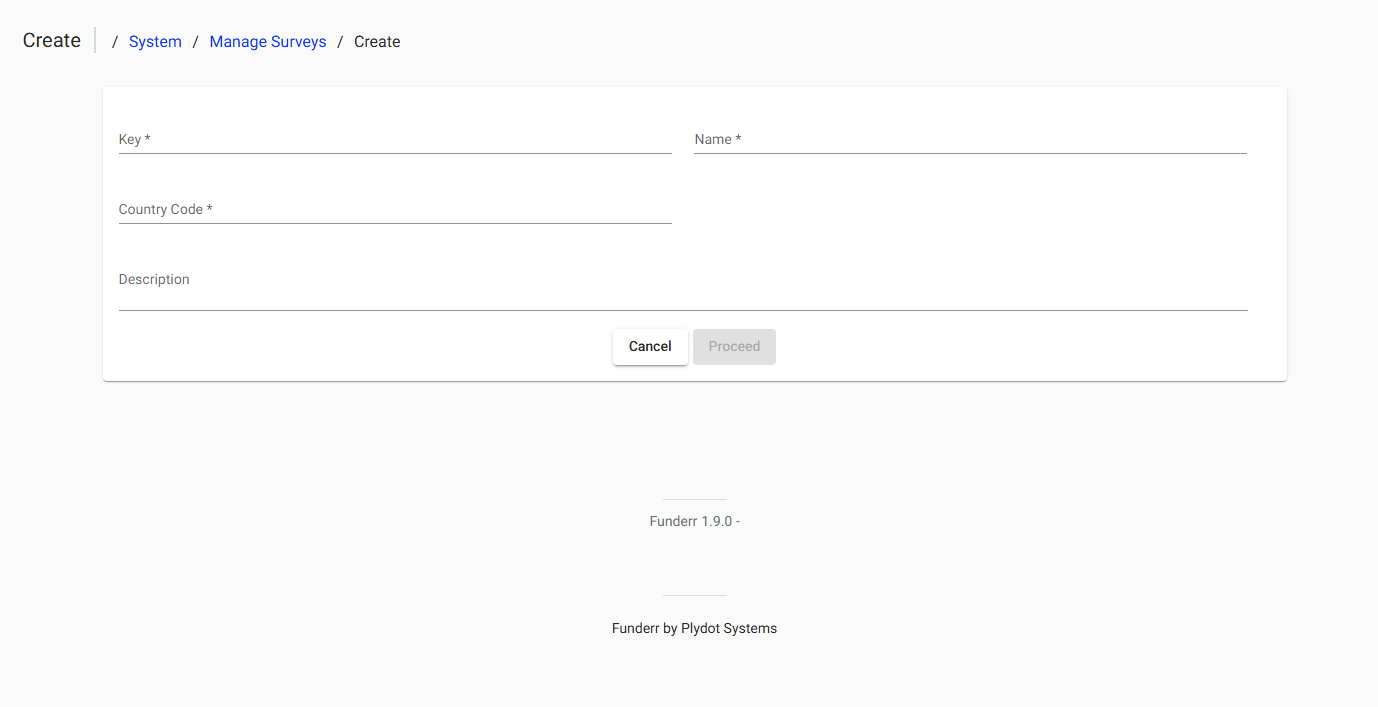
Enable or disable the publication of specific external events. This controls the system's interaction with external applications.
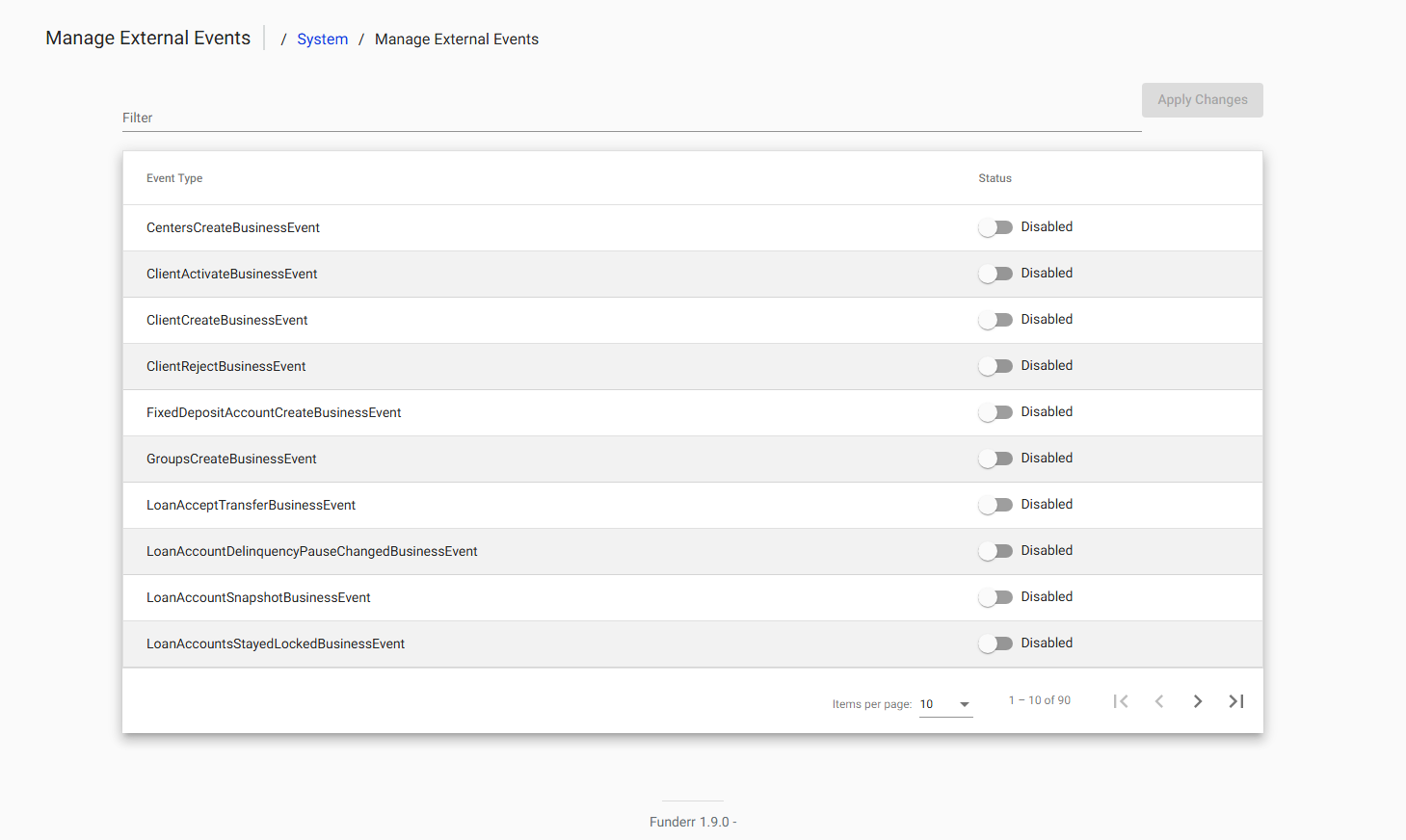
Review audit logs of all activities, such as client creation and loan disbursement. This provides a record of system usage for compliance and security purposes.
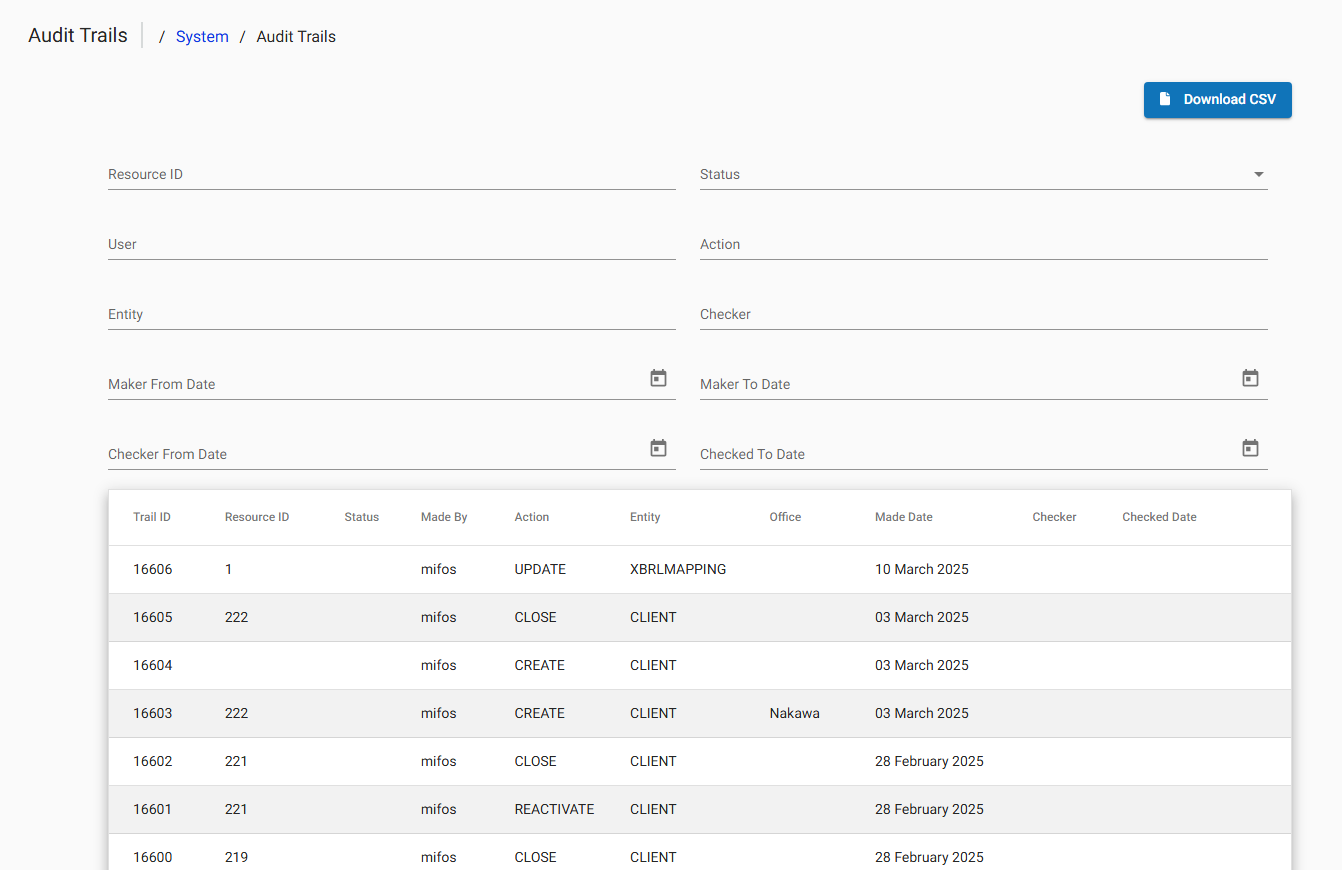
Add new reports and classify existing ones.
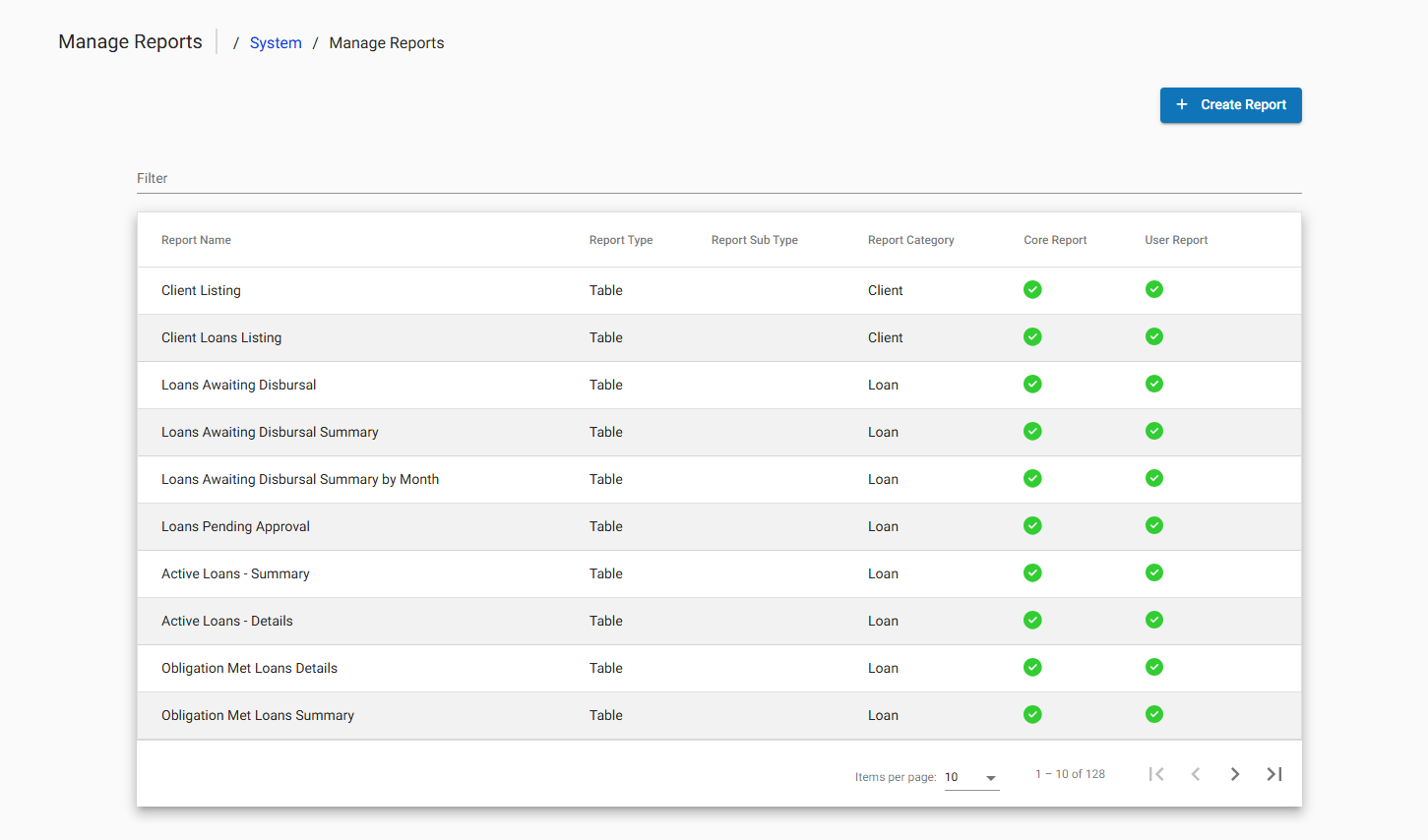
Create new reports by specifying report properties.
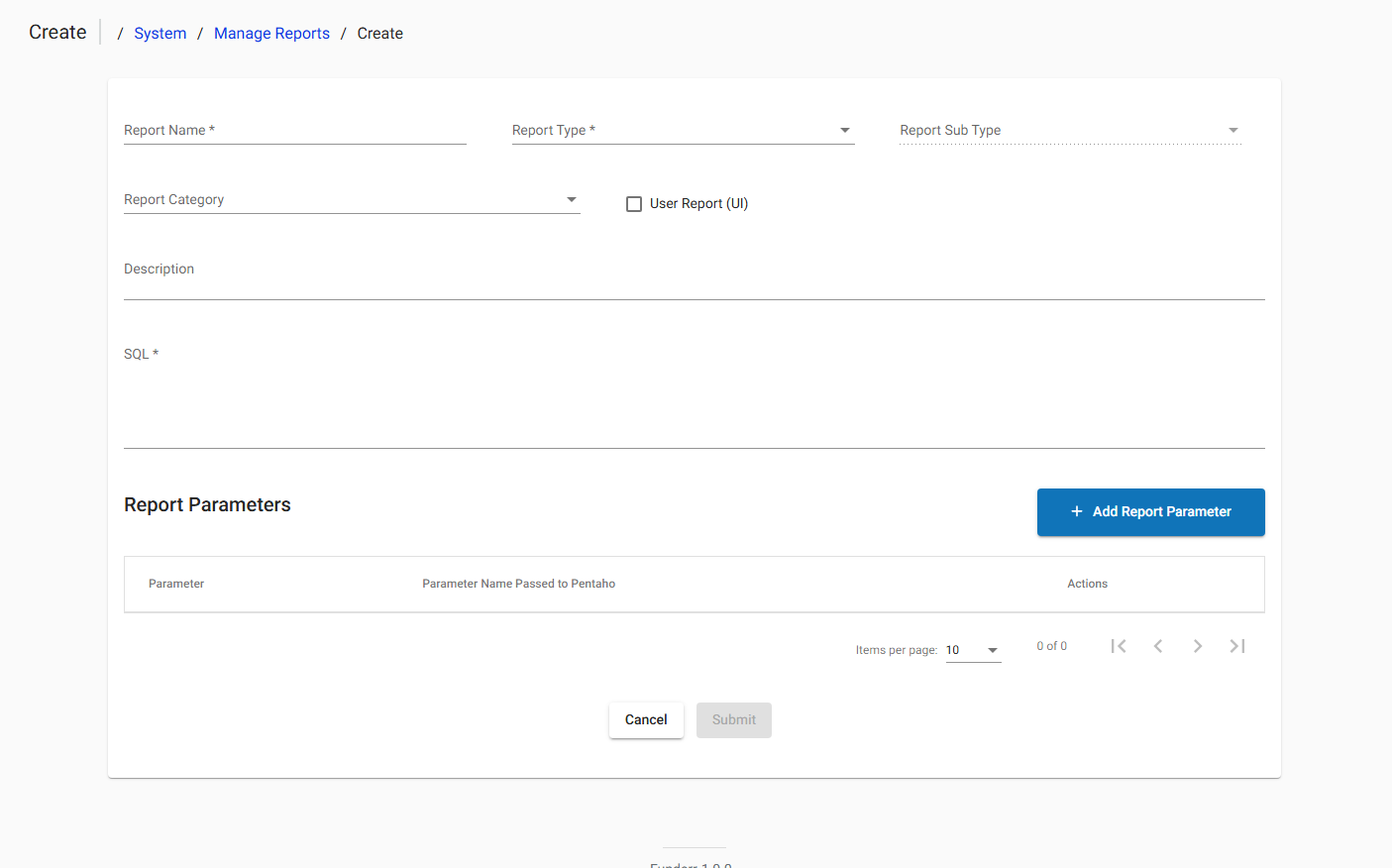
Add a report parameter by specifying its allowed parameter
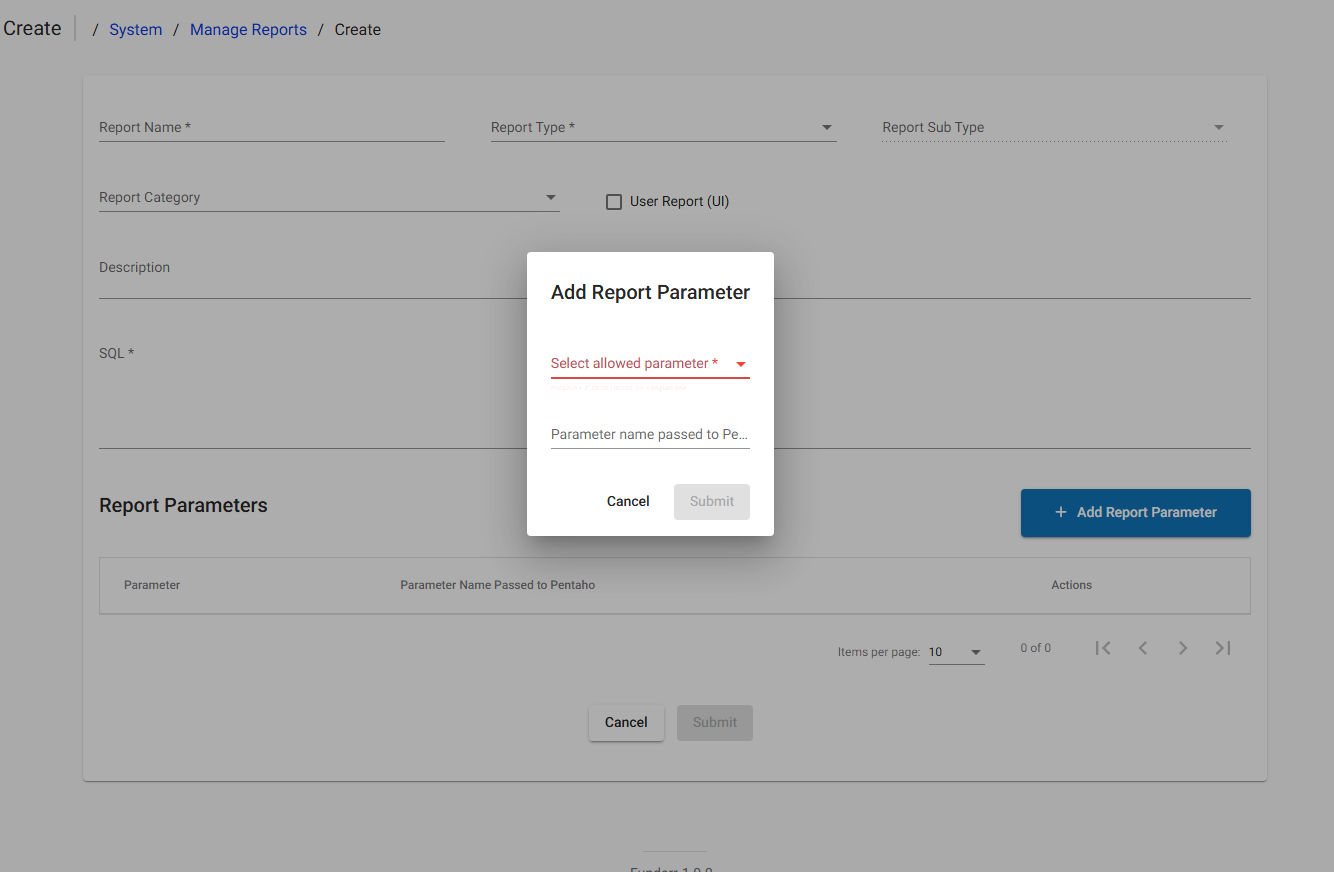
Schedule and monitor workflow jobs. View job history and logs.
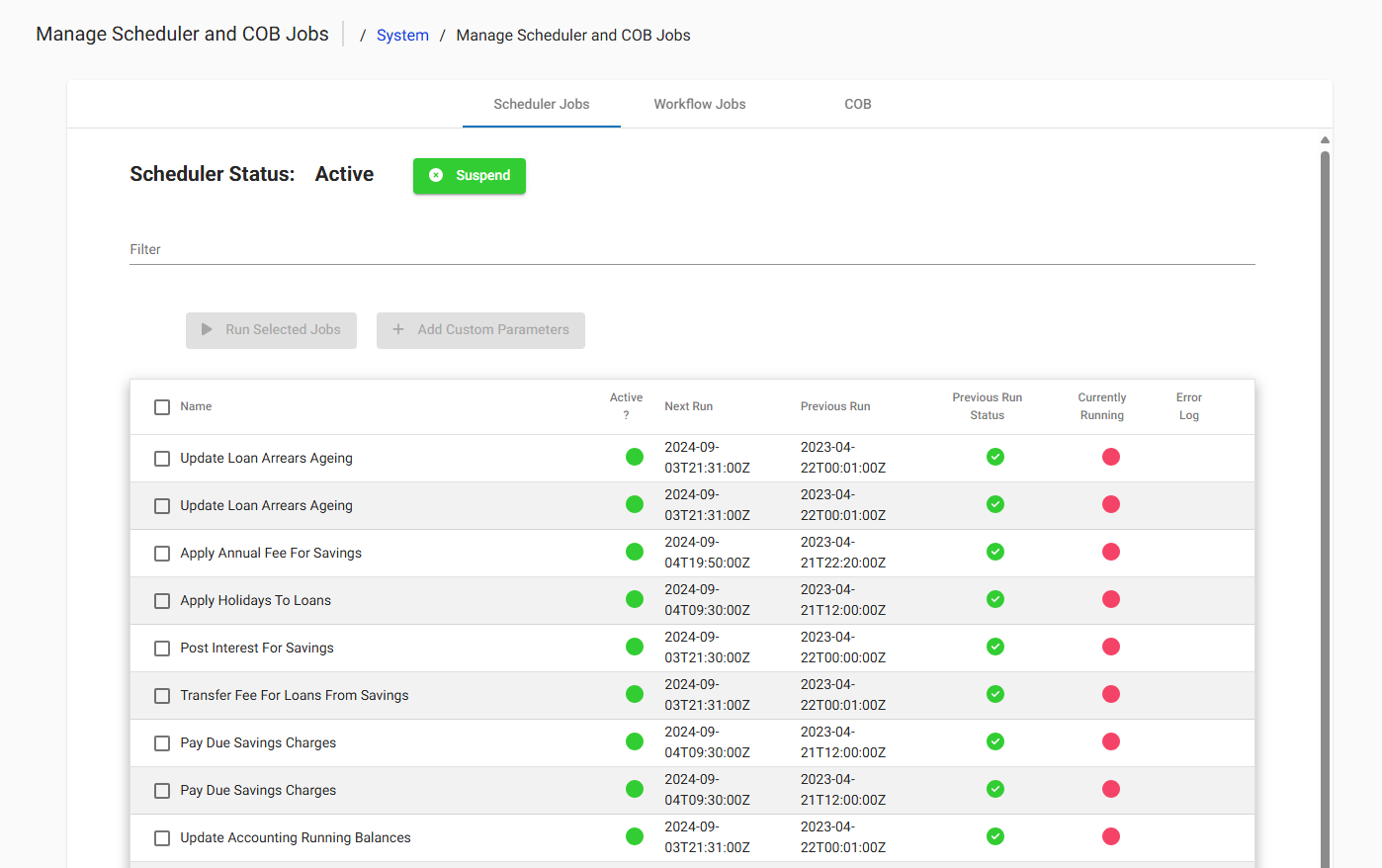
Manage global configurations, cache settings, and Business Date settings.
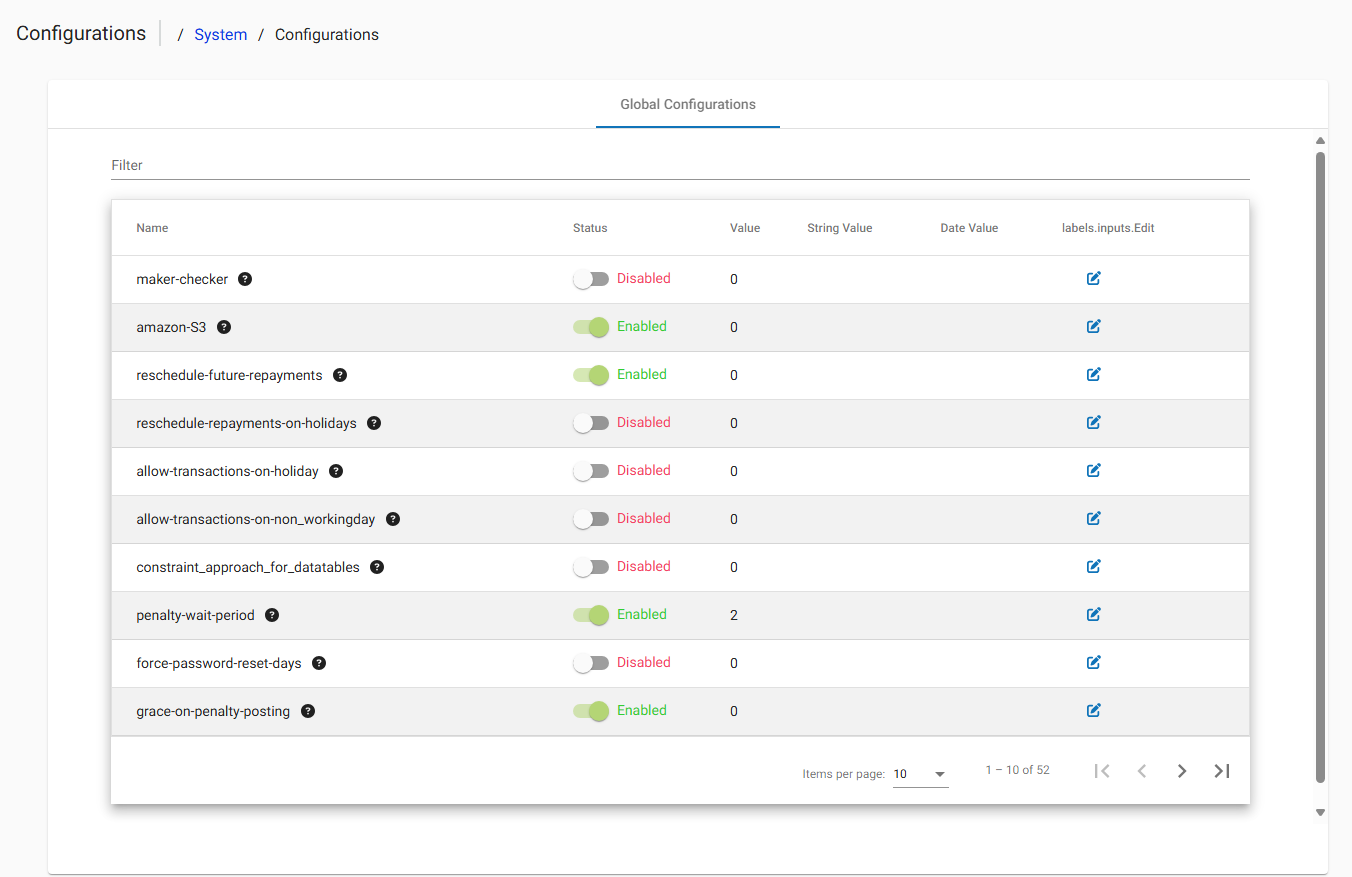
Configure preferences for generating account numbers for clients, loans, and savings accounts.
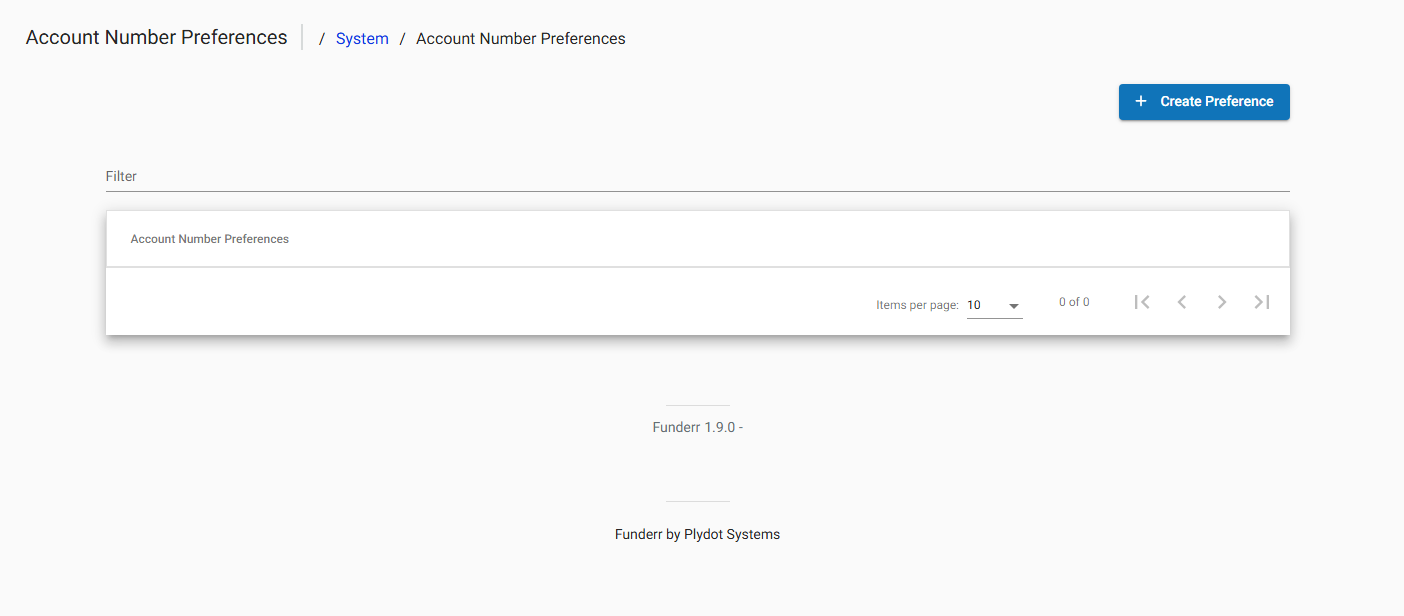
Create preferences by specifying account type and prefix field.
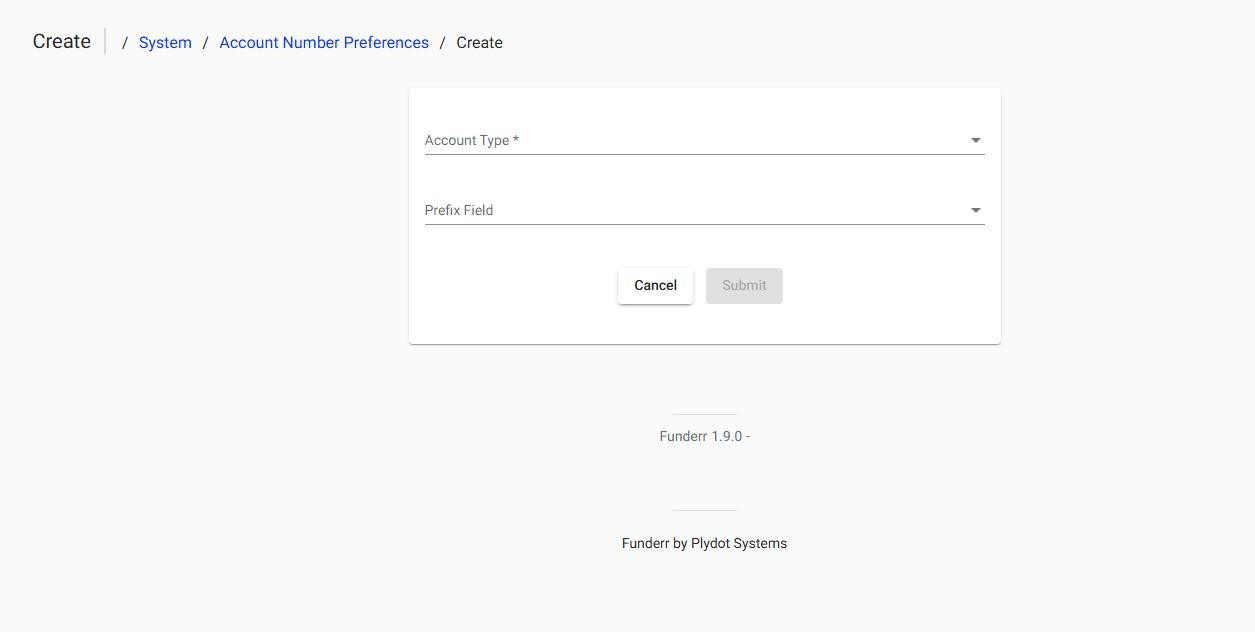
Configure external services, such as SMS gateways, email servers, and payment platforms.
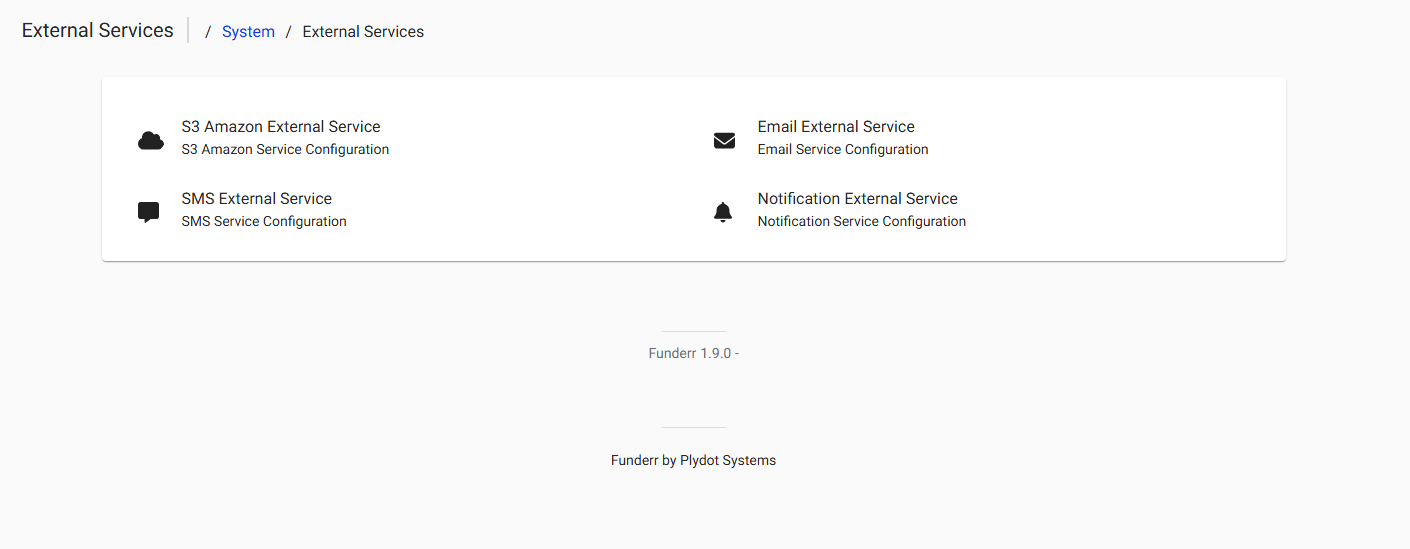
Two-factor authentication configuration settings.
Enable 2FA, which requires users to provide a second verification code (usually sent to their phone or email) in addition to their password. This significantly increases security.