Mapping Fund Sources to Loans
This guide explains how to map fund sources to loans in Funderr. This can be used to track which funding sources are used to finance specific loans.
1. Understanding Fund Mapping
Fund mapping allows you to link specific funding sources (e.g., grants, loans from other institutions, internal funds) to the loans that your organization provides.
This can be useful for reporting and tracking the performance of loans funded by different sources.
2. Accessing the Fund Mapping Screen
To access the Fund Mapping screen:
2.1 Select "Admin" from the main menu.
2.2 Click on "Organization."
2.3 Click on "Fund Mapping."
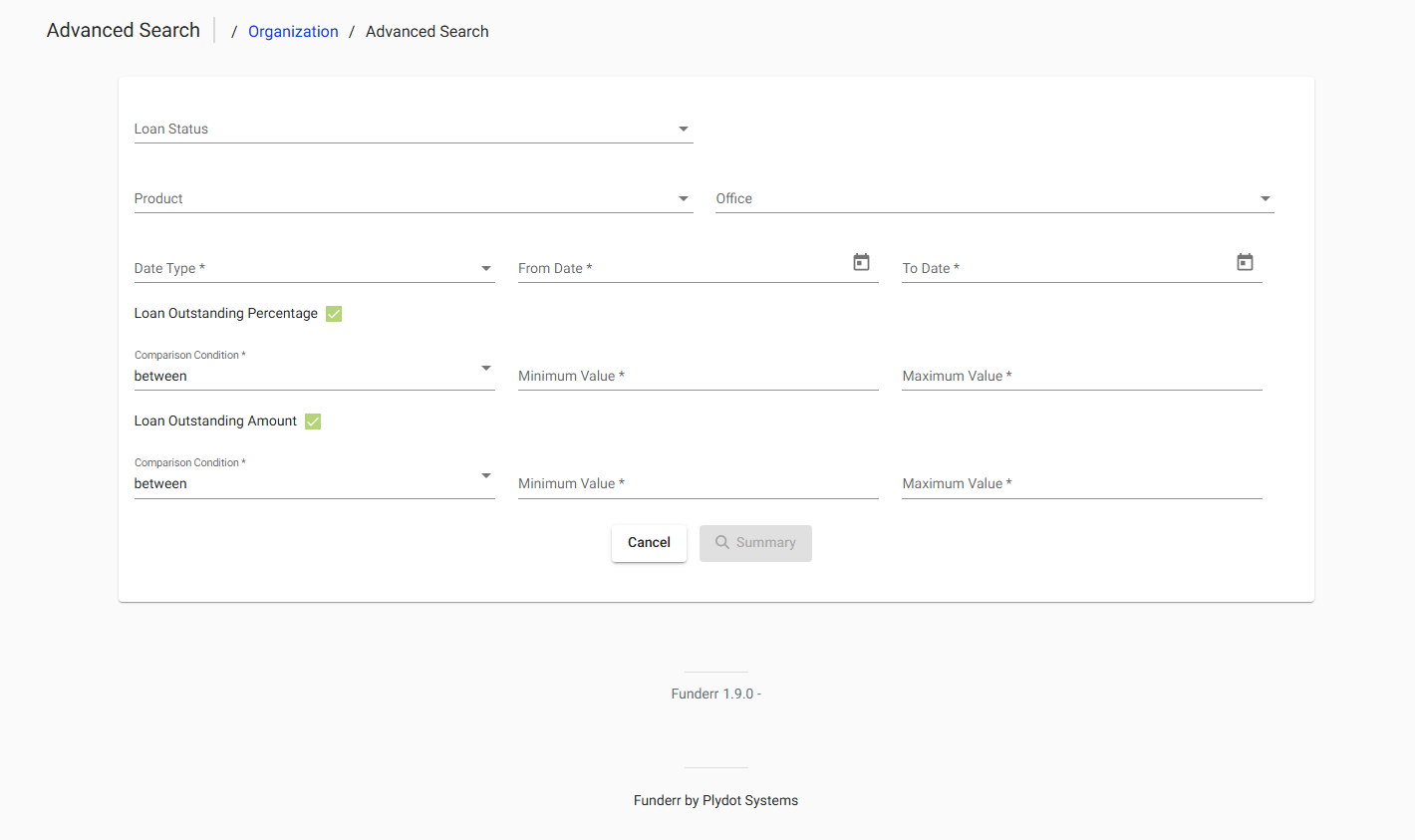
3. Mapping Funds to Loans
Use bulk entry screen for mapping fund sources to loans
Last modified: 27 June 2025