Managing Funds in Funderr
This guide explains how to manage Funds in Funderr. Managing funds helps define and track the sources of money used for lending operations. Tracking these sources is important for organizational accounting and compliance.
1. Understanding Fund Management
Fund management in Funderr enables you to define and track the sources of your lending capital, providing better financial oversight and aiding in accounting and compliance efforts.
2. Accessing the Manage Funds Settings
To access the Manage Funds settings screen:
2.1 Navigate to Organization Settings:
Go to Admin -> Organization. (See topic Managing Organization for detailed instructions on accessing the Organization Settings.)
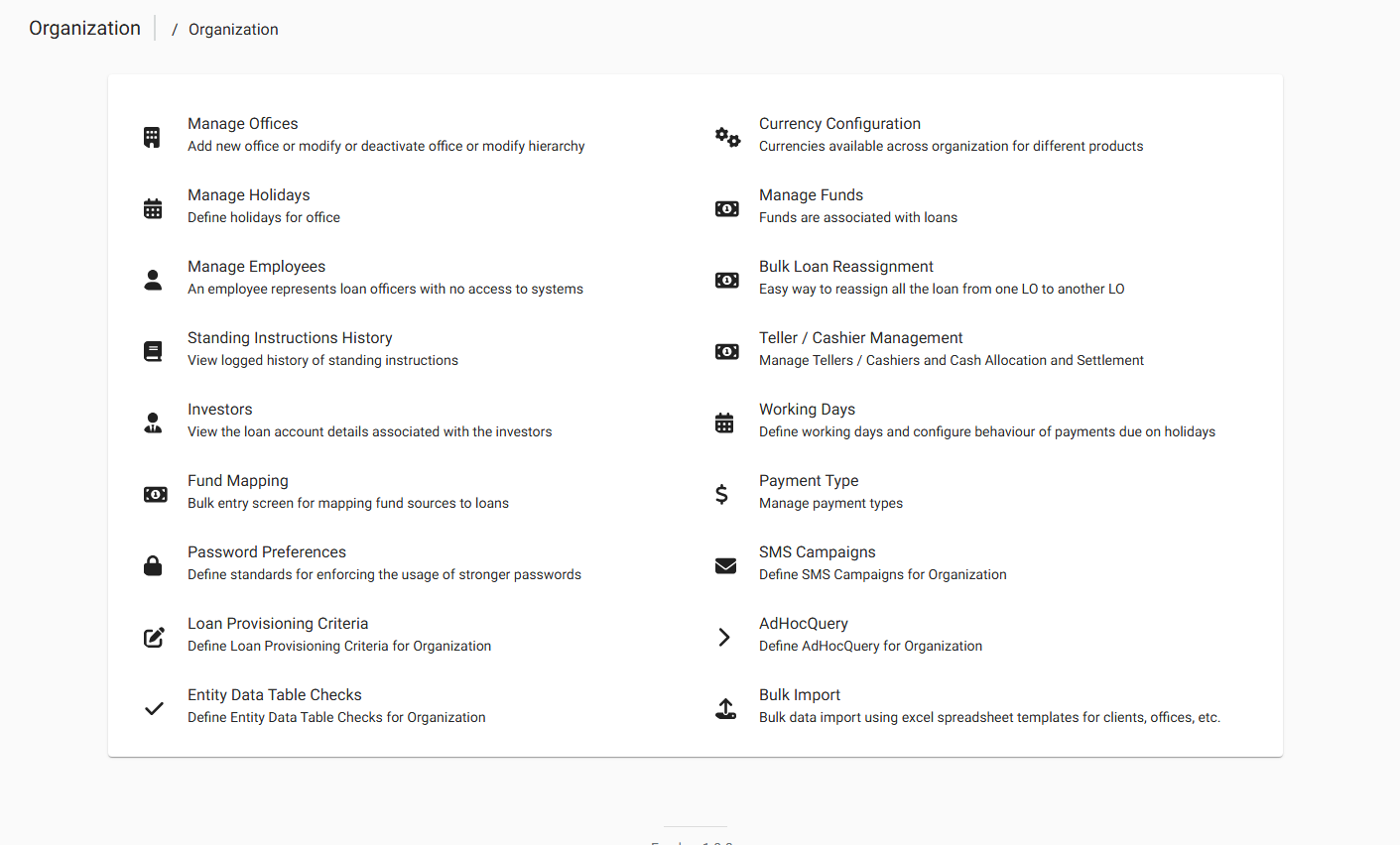
2.2 Click "Manage Funds":
On the Organization screen, click the "Manage Funds" option.
This will take you to the "Manage Funds" screen, where you can view existing funds and create new ones.
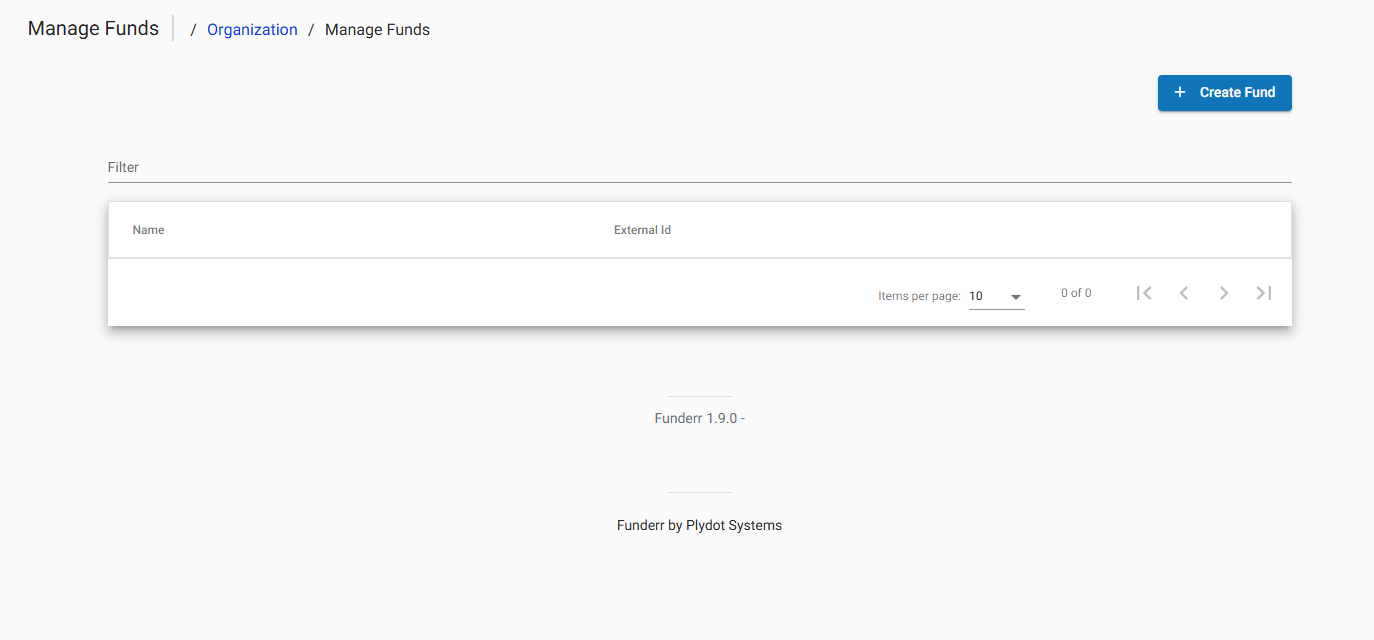
3. Creating a New Fund
To create a new fund, follow these steps:
3.1 Click "+ Create Fund":
On the "Manage Funds" screen, click the + Create Fund button.
3.2 Enter Fund Details:
A pop-up window will appear. Enter the following information:
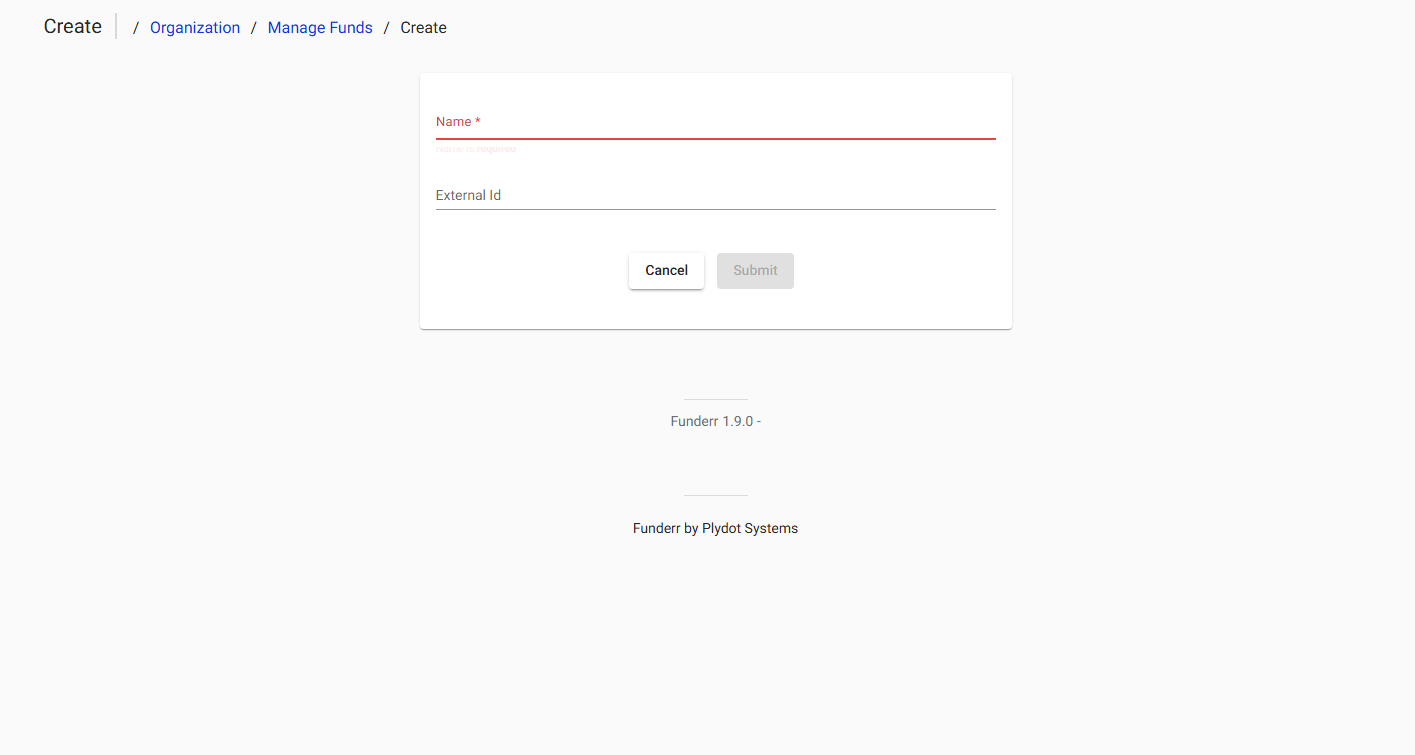
Name: Enter a descriptive name for the fund. This is a required field.
External ID: (Optional) Enter an external identifier for the fund, if applicable.
3.3 Submit:
Click the Submit button to save the new fund. Click Cancel to discard the changes.
Once submitted, the new fund will appear in the list of funds on the "Manage Funds" screen.